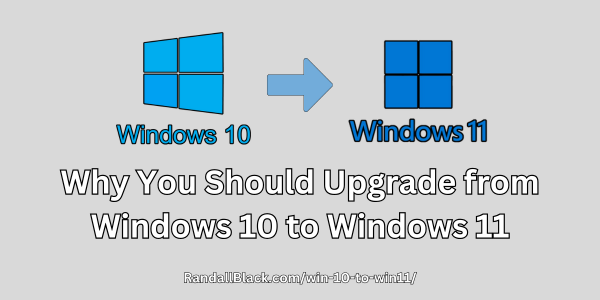Introduction
With Windows 11 now widely available, many users are considering whether the upgrade from Windows 10 is worth it. While Windows 10 has served millions well, Windows 11 introduces a fresh, modern interface, enhanced security features, and performance improvements designed for today’s computing needs. Windows 10 also will reach it’s end-of-life for support on October 14, 2025. In this post, we’ll explore the benefits of upgrading and what you need to know before making the switch.
1. Hardware Compatibility: Requirements Comparison
Understanding the system requirements is key to ensuring a smooth upgrade.
Windows 11 Requirements
- Processor: 64-bit processor with at least 1 GHz and 2 or more cores.
- Memory: Minimum 4 GB of RAM.
- Storage: At least 64 GB of storage.
- Firmware: UEFI with Secure Boot capability.
- Security: TPM version 2.0 is required.
- Graphics: DirectX 12 compatible graphics / WDDM 2.x.
- Display: Minimum of a 9″ display with 720p resolution.
Windows 10 Requirements
- Processor: Compatible 32-bit or 64-bit processor with a 1 GHz clock speed or faster.
- Memory: 1 GB of RAM for 32-bit or 2 GB for 64-bit.
- Storage: 16 GB for 32-bit or 20 GB for 64-bit OS.
- Firmware: Can run on legacy BIOS (no mandatory UEFI/Secure Boot).
- Security: Does not require TPM 2.0.
- Graphics: DirectX 9 or later with WDDM 1.0.
Why It Matters:
If your hardware meets Windows 11’s requirements, you can take full advantage of its enhanced features and modern optimizations. Upgrading ensures that you’re using a system designed for current and future technologies.
2. Enhanced User Interface and Productivity
- Modern Design:
Windows 11 brings a refreshed user interface with rounded corners, a centered Start Menu, and new animations, providing a cleaner and more intuitive experience. - Snap Layouts and Virtual Desktops:
Improved window management tools help you organize your workspace more efficiently. Snap Layouts allow you to quickly arrange open apps, while virtual desktops let you separate work from play.
3. Enhanced Security Features
- Advanced Protection:
Windows 11 emphasizes security with mandatory TPM 2.0 and Secure Boot, offering a robust defense against firmware attacks and other emerging threats. - Regular Updates:
With an evolving security framework, Windows 11 is built to handle future cybersecurity challenges, keeping your data safer than ever.
4. Performance and Gaming Improvements
- Optimized Performance:
Windows 11 has been engineered to leverage modern hardware, offering faster wake times, improved power management, and overall smoother performance. - Gaming Enhancements:
Features like DirectStorage and Auto HDR, along with deeper integration with Xbox services, provide a superior gaming experience with reduced load times and more vivid visuals.
5. Improved Integration with Microsoft Services
- Seamless Collaboration:
Built-in Microsoft Teams integration and improved connectivity features make communication and remote collaboration easier for both personal and professional use. - Enhanced Microsoft Store:
A redesigned store brings a wider range of apps and entertainment options, improving the overall user experience.
6. Future-Proofing Your System
- Ongoing Support and Innovations:
Upgrading to Windows 11 means you’re set to receive the latest updates, features, and security patches. This ensures your system stays current with the rapidly evolving tech landscape. - Optimized for Modern Workloads:
As software and hardware continue to advance, Windows 11 is designed to better support modern applications and workflows, making it a smart choice for future compatibility.
Conclusion
Upgrading from Windows 10 to Windows 11 brings a host of benefits—from a modern, user-friendly interface and enhanced security measures to improved performance and future-proofing. If your hardware meets the necessary requirements, the upgrade can offer a more efficient, secure, and enjoyable computing experience. Explore the new features of Windows 11 and consider making the switch to stay ahead in today’s fast-paced digital world.