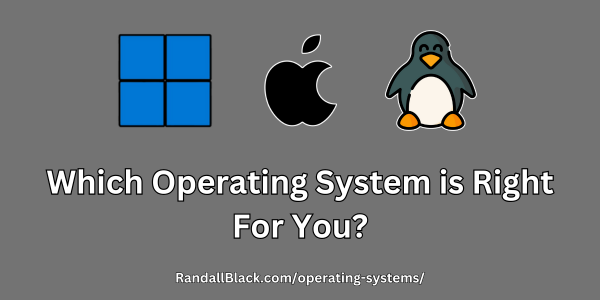Introduction
Choosing the right operating system (OS) depends on your specific needs. Windows, macOS, and Linux each have their strengths and weaknesses, making them ideal for different use cases. In this post, we’ll compare these OS options across various categories, including media production, programming, gaming, business use, and cybersecurity.
1. Overview of Each Operating System
Windows
- Most widely used OS worldwide, with a vast user base ranging from casual users to professionals.
- Strong software compatibility, especially for gaming, business applications, and enterprise environments.
- Customization options available through themes, registry tweaks, and third-party applications.
- Known for ease of use and compatibility with a wide range of hardware.
- Often comes pre-installed on consumer and business laptops and desktops.
- Frequent updates, but sometimes criticized for forced updates and bloatware.
macOS
- Known for its sleek design, stability, and seamless integration with the Apple ecosystem.
- Preferred by creative professionals due to optimized support for media production applications.
- Exclusive to Apple hardware, offering a controlled environment for better system optimization and longevity.
- Unix-based, making it a solid choice for developers and those working in a Unix-like environment.
- Comes with built-in security features like Gatekeeper and XProtect.
- Limited customization options compared to Windows and Linux.
Linux
- Open-source and highly customizable, offering various distributions (Ubuntu, Fedora, Arch, Debian, etc.) tailored for different needs.
- Ideal for developers, system administrators, and cybersecurity professionals due to its command-line power and flexibility.
- Highly secure with minimal vulnerabilities, often used in server environments and by privacy-conscious users.
- Requires more technical knowledge to set up and use effectively compared to Windows and macOS.
- Compatible with a wide range of hardware, including older machines that may struggle with resource-heavy operating systems.
- While software support has improved, many commercial applications do not have native Linux versions.
2. Comparison by Use Case
Media Production (Video Editing, Music Production, Graphic Design)
- Best Choice: macOS
- macOS is the industry standard for creative professionals, particularly in video editing, music production, and graphic design.
- Exclusive software such as Final Cut Pro and Logic Pro, along with optimized Adobe Creative Cloud applications, make it the best choice.
- Apple’s hardware-software integration ensures stability and high performance.
- Runner-up: Windows
- Strong support for Adobe Suite and other third-party creative applications.
- Compatible with a wide variety of professional hardware and software.
- Linux?
- Limited support for industry-standard media applications.
- Some open-source alternatives exist (e.g., Blender, GIMP, Ardour), but they are not widely adopted in professional settings.
Programming & Development
- Best Choice: Linux
- Preferred by developers due to its flexibility, open-source nature, and compatibility with development tools and frameworks.
- Ideal for software engineers working in web development, cloud computing, and server administration.
- Runner-up: macOS
- Unix-based system provides a great development environment.
- Native support for many programming languages and tools, making it a solid choice for developers who need both GUI and CLI environments.
- Windows?
- Works well for development, especially with WSL (Windows Subsystem for Linux), but still not as seamless as Linux or macOS.
- Some development tools and environments require additional setup or workarounds.
Gaming
- Best Choice: Windows
- The dominant platform for gaming due to extensive support from game developers.
- DirectX optimizations ensure better performance and compatibility with a vast range of hardware.
- Most gaming peripherals and accessories are built with Windows in mind.
- Runner-up: Linux
- Steam Proton and Wine have significantly improved gaming on Linux, allowing many Windows games to run.
- Still lacks native support for a large number of AAA titles.
- macOS?
- Limited game library, with few titles optimized for Mac.
- Apple’s hardware and software restrictions make gaming less viable.
Business & Productivity
- Best Choice: Windows
- Most enterprise software, office applications, and business tools are built for Windows.
- Microsoft Office, productivity suites, and business security tools are optimized for Windows environments.
- Runner-up: macOS
- A good alternative for business users who prefer Apple’s ecosystem.
- Many productivity applications work well on macOS, but integration with enterprise environments is not as robust as Windows.
- Linux?
- Used in server environments and IT roles but lacks widespread adoption for general office work.
- Limited support for business-focused proprietary applications.
Cybersecurity & Privacy
- Best Choice: Linux
- Open-source nature ensures transparency and security.
- Minimal telemetry and data collection, making it the preferred OS for cybersecurity professionals and privacy-conscious users.
- Runner-up: macOS
- Built-in security features such as Gatekeeper and FileVault offer better protection than Windows.
- Fewer vulnerabilities compared to Windows due to its more controlled ecosystem.
- Windows?
- Improved security features in recent years but remains the primary target for malware and cyberattacks.
- Microsoft collects more user data compared to Linux and macOS.
3. Comparison Table
| Use Case | Best OS | Why? |
|---|---|---|
| Media Production | macOS | Optimized for creative apps, great performance. |
| Programming/Development | Linux | Best for coding, servers, and open-source tools. |
| Gaming | Windows | Largest game library, best hardware support. |
| Business/Productivity | Windows | Most office software is built for Windows. |
| Cybersecurity/Privacy | Linux | Open-source, highly secure, minimal tracking. |
4. Conclusion
Choosing the right OS ultimately depends on your specific needs.
If you are a creative professional, macOS is the ideal choice. It offers a seamless experience with industry-standard creative software and is optimized for performance in video editing, music production, and graphic design.
For programmers and developers, Linux is the best option. It provides a highly flexible and customizable environment, with powerful command-line tools, package management, and compatibility with various programming languages and frameworks. macOS is a solid alternative due to its Unix-based system and developer-friendly features.
When it comes to gaming, Windows is the clear winner. It supports the largest game library, benefits from DirectX optimizations, and is compatible with most gaming hardware and accessories. While Linux has made strides in gaming compatibility with Steam Proton and Wine, it still lags behind Windows in terms of native support.
For business and productivity, Windows remains the dominant OS. Most office software, enterprise tools, and IT infrastructure are built around Windows, making it the go-to choice for corporate environments. macOS is a good alternative for business users who prefer Apple’s ecosystem, but Linux is less commonly used outside of specialized IT roles.
If privacy and security are your main concerns, Linux is the best option. Its open-source nature ensures transparency and security, making it the preferred OS for cybersecurity professionals and privacy-conscious users. macOS offers robust security features as well, while Windows, despite improvements, remains a primary target for malware and cyber threats.
For those who need multiple OS environments, consider dual-booting or using virtual machines to get the best of multiple worlds.
Which OS do you prefer and why? Let us know in the comments!